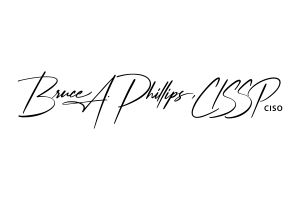In the last 20 years, cybercrime has gone from being a curiosity to one of the world’s most pressing issues today. The number of hacks and data breaches is increasing every year, and there’s no sign of it slowing down anytime soon. Everyone, from individuals to major corporations, is at risk if they do not adopt good cybersecurity practices for their business or personal use.
Good cybersecurity is a must in today’s world (and not just for governments and major corporations).
Cybersecurity is a field that is growing in importance for businesses, governments, and individuals. It’s a part of the future, and it’s essential to know how to keep yourself safe online.
Cybersecurity is the protection of data and systems from unauthorized access, use, disclosure, disruption, modification, or destruction. It’s a broad term used in many contexts and can be applied to anything from securing the computers that run your business to protecting your personal information online.
In this article, I will discuss ways to avoid cyber-attacks and scams online and tips on being more secure on your computer or smartphone.
Any company with an Internet connection and digital records can be a victim of cybercrime.
You’re not alone if you’ve been wondering what cybercrime is and how it can affect your day-to-day life. With the rise of Internet usage, there has also been an increase in cybercrime. As many as one million Americans have had their identities stolen each year. In 2021 the FBI’s Internet Crime Complaint Center (IC3) received 847,376 complaints with potential losses exceeding $6.9 billion.
Cybercrime has grown into a global problem that affects everyone, whether they work for a large corporation or are just trying to keep up with their Instagram feed. Crime has evolved from physical crimes like robbery and murder to online attacks such as phishing scams (emails pretending to be from legitimate companies) and ransomware (malicious software that locks down your computer until you pay up). The internet has become a haven for criminal activity, and cybercrime has become a significant threat to society.
Cybercrime is an umbrella term that covers many different types of crimes, including:
Hacking and data breaches: hackers are stealing data from companies and governments. Hacking is the process of gaining unauthorized access to a computer system, either by exploiting software vulnerabilities or tricking users into revealing their passwords. Data breaches occur when hackers steal personal information and sell it on the black market. Identity theft: identity thieves use stolen information like your name, address, and social security number to open credit accounts in your name or steal money from existing ones.
Phishing scams: phishing is a type of scam where criminals try to trick people into providing sensitive information like passwords, credit card numbers, and social security numbers by sending them emails that appear legitimate. Phishing scams can be sent over email or text messages.
Wire Transfer Fraud: wire transfer fraud is a type of scam that happens when criminals trick people into sending them money by asking for it over the phone, email, or text message. The most common form of wire transfer fraud is known as “Business Email Compromise” (BEC). In BEC scams, cybercriminals may impersonate an executive at a company and send emails to employees requesting urgent wire transfers of funds. Or they impersonate an escrow officer with a change to wire instructions. The FBI reported that in 2021 BEC schemes resulted in 19,954 complaints with an adjusted loss of nearly $2.4 billion.
Cyberbullying, harassment, and hate speech: Cyberbullying is the use of technology to harass, threaten or humiliate someone else. Harassment occurs when someone uses technology in a way that causes stress or fear through repeated unwanted contact or attention. For example, posting mean comments on a social media page, sending threatening emails and texts, creating fake profiles with personal information about an individual, and posting it online for others to see. Hate speech attacks people based on race, ethnicity, religion, and other characteristics.
Malware and ransomware: Malware is software designed to disrupt computer operations, gather sensitive information, or gain access to private computer systems. Malware can spread by downloading an attachment from a web page or email, clicking on a pop-up ad while browsing online, or visiting a website that has been hacked. Ransomware is malicious software that locks down your files and demands payment in exchange for unlocking them.
Identity theft: Identity theft is the use of someone else’s personal information, usually for financial gain. Identity thieves can get your Social Security number or other personal data by hacking into computers or networks, stealing mail, or going through your trash. Once they have your information, they may use it to open credit cards and loans in your name — leaving you with a bad credit rating that can take years to repair.
You can’t be too cautious when protecting your information online.
With so many phishing scams, it’s essential to use reasonable security practices and not just rely on a password manager or two-factor authentication. Here are some tips for staying safe:
- Avoid public Wi-Fi: Public Wi-Fi networks are easy targets for hackers because you cannot know who is on the other side of the network trying to access your personal data. It’s best to avoid these networks altogether if possible.
- Use a Virtual Private Network (VPN) if you use public Wi-Fi: When you connect to a VPN, it creates an encrypted tunnel between your device and the server. In most cases, this prevents hackers from stealing your information over public Wi-Fi networks. However, VPNs are not perfect. If a hacker is able to break into your VPN server, they could still get access to your data. Weak VPN security is why using a reputable VPN provider is essential.
- Always use a VPN when accessing sensitive data: If you’re using public Wi-Fi, even if it is password protected and not open to the public, always use it. Hackers have been known to set up fake Wi-Fi hotspots that look like real ones so they can steal your information or inject malware onto your device.
- Don’t use the same passwords for multiple accounts: If one password gets compromised, they all could be compromised—and that’s never a good thing! Use unique passwords across each account you create and make sure they’re strong enough so that even if someone figures out what they are, they won’t be able to break into any other accounts using that same credential easily.
- Don’t share your passwords with anyone else: Sharing your passwords with friends and family members may seem like an okay idea at first glance, but in reality, it leaves you vulnerable if those people get hacked themselves (which can happen). If they are hacked, their accounts can be used as an entry point into your account, so don’t do it! Be sure only YOU know what all of them are–including those hidden ones we talked about earlier in this guide 🙂
- Use 2-factor authentication: 2-factor authentication, or “2FA” for short, is an extra layer of security that makes it harder for hackers to break into your accounts. It works by requiring you to enter a code sent via text message (or generated on a particular app like Google Authenticator) every time you log in from somewhere new. Even if someone has your password, they still won’t be able to access your account unless they have access to your phone as well!
- Use a password manager: Password managers help you create long, unique passwords for each account and keep them all safe behind one master password. They also ensure you’re using strong passwords that are difficult to crack or guess. A good password manager will keep your passwords secure and generate strong passwords for you. Make sure you choose a password manager with two-factor authentication built in so that whenever you log in from a new device or browser, the site will send an authorization code to your phone before granting access.
A big part of online safety is encrypting your data and devices.
Encryption is a must-have for anyone who uses the internet. Everyone should use encryption to ensure their data is safe from hackers and malicious actors. Unfortunately, encryption isn’t something that many people are aware of or understand how to use. That’s why we’re going to break down what it is, why you should use it and how you can get started using it right away!
Encryption is the process of converting data into an unreadable form. Encrypting the information allows you to transmit information over insecure channels like email or the internet without anyone else being able to read it. Why should you use encryption? There are a lot of reasons to use encryption. The most important one is that it protects your data from prying eyes. Encryption can help prevent hackers, malware, and other malicious actors from accessing the information on your computer or phone. It also ensures that sensitive information like your passwords isn’t transmitted in plaintext over the internet for anyone else to see.
BitLocker: BitLocker is a full-volume encryption feature included in Windows that allows you to encrypt the entire hard drive, including the operating system and any data on it. Having your hard drive encrypted ensures that if your computer is stolen or lost, no one else will be able to access your data without the decryption key. It’s one of the most secure ways to protect your computer from other users or malware getting access to your files.
FileVault: FileVault is a full-volume encryption feature included in macOS that allows you to encrypt the entire hard drive, including the operating system and any data on it. It’s one of the most secure ways to protect your computer from other users or malware getting access to your files. Having your hard drive encrypted ensures that if your computer is stolen or lost, no one else will be able to access your data without the decryption key.
You also need to keep up-to-date on the latest technology and cyber trends.
You also need to keep up-to-date on the latest technology and cyber trends.
First, you should always know what the latest cybersecurity threats are. Understanding the threats is essential because it helps determine what kind of protection you need to stay safe online. Second, it’s vital to stay informed on what the latest cybersecurity trends are so that you can make sure your protection methods are up-to-date as well. For example, if there is a new type of malware being used by hackers and criminals, then it would be wise for you not only to learn how this malware works but also how best to defend against it.
On top of knowing about cybersecurity threats and trends, one other crucial thing for staying safe online is understanding how hard or easy it would be for someone else (like an attacker) to access your private information. Once you know the threats, you adjust accordingly based on those findings!
Knowing your digital habits and weaknesses is another important part of staying safe online.
The first step is to know what you’re doing right and where you might fall short.
For example, do you use strong passwords? Do they contain a mix of capital letters, numbers, and symbols? How long have they been the same? How often do you change them? Are they hard to remember?
You should also ask yourself questions like: Where is my data stored? Is it encrypted or protected by two-factor authentication everywhere possible (meaning that when I log into an account on a new device, I receive a text message with a code)? And am I comfortable with sharing this information with companies that offer such features for free (for example, Google Authenticator)? These are just some examples—there may be other things about yourself worth considering too!
It’s never too late to adopt a better digital security plan.
Even if you think you’re doing everything right, now is the time to evaluate your strategy and make changes where necessary. You can always improve your digital security!
You don’t want to wait until it’s too late—after all, when it comes to cyber-attacks, there’s no such thing as being too safe. Improve your digital security today!
Know how to spot suspicious activity and how to defend against it.
To make sure you know what to look for, here are some examples of suspicious activity that you should be on the lookout for:
- When you get a phone call from someone who claims to be with your bank or credit card company and asks for personal information, the fraudster may ask for your account number, social security number, or even your mother’s maiden name. If this happens to you, hang up immediately and call the actual number on the back of your card if it’s available.
- When someone emails you unexpectedly asking for money or saying they have information about something important happening in your life (phishing). It’s good practice to check the email address — it might not be from where it says it is! Always double-check any emails asking for personal information before sharing anything with them.
The most important thing is knowing how to defend against these kinds of attacks:
- Use strong passwords that are difficult to guess; use a different password on every site that requires one
- Install software updates as soon as possible when they become available; this helps keep systems secure by fixing bugs and ensuring they aren’t exploited by cybercriminals looking for weaknesses in software programs used by millions of people worldwide every day!
- Don’t click on links or open attachments in emails you weren’t expecting; these could be malicious. The safest thing is to call the sender before acting on any email you aren’t sure about.
- Keep your antivirus software up to date. Updating your antivirus helps protect you from viruses and other malicious software that can damage or infect your computer.
No one is 100% safe from hackers, but you can take precautions to keep your information as secure as possible.
As much as we’d like to believe, there’s no such thing as 100% security. However, you can take steps to minimize your risk of falling victim to hackers. The following tips will help protect you and your business from hackers:
- Use strong passwords: The first step to protecting yourself from hackers is to use strong passwords. A strong password is difficult for hackers to guess but easy for you to remember. It should include letters, numbers, and symbols and be at least ten characters long. However, it’s best not to use the same password for every account; this way, if one site is compromised, others aren’t affected.
- Use a Password Manager: Password managers are software programs that store your passwords and login information in an encrypted database. They’re a great way to ensure you have strong, unique passwords for each account and prevent hackers from accessing your important accounts.
- Keep software up-to-date: Hackers can take advantage of outdated software to infiltrate your computer or mobile device. It’s essential to keep your operating system and its security patches updated for maximum protection.
I hope this article has helped to demystify some of the basics of cybersecurity and given you some good ideas for adopting better practices in your own life. I know that it can be easy to get overwhelmed by all the new technology, but remember that it’s always important to do what you can to stay safe online—even if that means just keeping an eye on what apps are in use on their phones or choosing strong passwords for all your accounts!