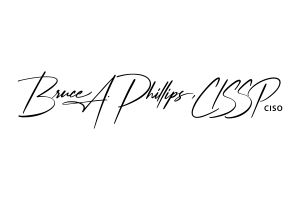In the digital world, cyber security is the new Wild West. The Internet is a vast, open expanse where anything goes, and everyone can participate. But like in the real Wild West, dangers lurk around every corner.
Cybercriminals are constantly looking for ways to gain access to your personal information, so they can steal from you or do other harm. In fact, according to the FBI’s Internet Crime Complaint Center (IC3), more than 840,000 complaints were received in 2021 related to cybercrimes, such as identity theft and computer fraud/fraud schemes! In this article, I will discuss some of the most common pitfalls that can lead to cybersecurity breaches.
Watering Hole Attacks:
A watering hole attack is a type of cyberattack where hackers target a specific website many people visit. The name comes from the idea that when animals are thirsty, they often go to the nearest water source (i.e., a pond or lake) to drink from it. The same concept applies here: If a hacker wants to get information from you, he’ll go where you are already hanging out online. The attacker will then plant malicious code on the website and wait for you to visit it. Once you do, your computer becomes infected with malware that can steal personal information from you. In addition to stealing your information, watering hole attacks can also be used to install ransomware onto your computer. This type of malware encrypts all your files, making them inaccessible until you pay a ransom.
Web Threats:
The biggest Internet threat is malware — malicious software designed to steal personal information or infect computers with viruses. Malware can be spread through emails, websites, or downloads from untrusted sources. And while it’s usually not too difficult to avoid such threats, if you’re careful about what websites you visit and what files you download, malware can still be tough to detect — especially if it’s been designed by an experienced programmer who knows how to hide it well.
Social Media Threats:
Social media is a big target for hackers. Your friends, family, and followers are often a treasure trove of personal information that can be used to steal your identity or send you malicious links. The best thing you can do is be careful about what information you share online. If you post on Facebook or Twitter about your travels, someone might use that information to break into your home when you’re away. If you post about your birthday or an important event, someone might use that information to break into your email account and send out a phishing email; if you post about your pet — well, you get the idea.
Watch Out for Malware:
Malware is software designed to damage or gain access to your computer. It can be used to steal personal information, send you malicious links, or lock up your computer until you pay a ransom. Common types of malware include viruses, worms, Trojans, spyware, and adware.
Some examples of malware include:
Ransomware — This malware locks down all your data until you pay a ransom fee (usually via Bitcoin). Ransomware has become extremely popular over the past few years because it works so well — many people fall for the scam and pay up.
Spyware — This program can steal your passwords, record your keystrokes, or even take control of your webcam. The most common form of spyware is called keyloggers, designed to steal your passwords without knowing. Hackers use these to get into your accounts, but keyloggers can also be used for identity theft.
Botnets — This is a group of computers working together remotely to perform malicious actions, usually DDoS attacks or spamming. Most people don’t realize their computer has been infected with a botnet until it sends out mass amounts of spam emails or performs other tasks without their knowledge (like using up all their bandwidth).
Trojans — This type of virus is designed to look like a legitimate program, but it secretly installs other malicious software on your computer. Trojan horses are usually disguised as games or apps that claim to be able to fix problems with your PC.
Worms — This form of malware is one of the oldest forms of viruses, but it’s still highly effective today. Worms work by replicating themselves across computers and networks until they take over everything in sight.
Adware — Adware is designed to make money for its creators by displaying advertisements on your computer. These ads can appear anywhere, including in programs like web browsers and media players.
Malvertising — This malware works by infecting legitimate websites with malicious code that can then be used to install viruses on any devices that visit those sites.
Anyone for a bit of Phishing:
Phishing is a form of online fraud that uses fake websites and emails to trick people into giving up sensitive information like passwords, credit card numbers, and social security numbers. Criminals often use these schemes to steal money from bank accounts or commit identity theft.
Spear Phishing: Spear phishing is a form of phishing that targets specific individuals or companies. The scammer will research their target and create a fake email or website that looks legitimate. They may even put the recipient’s name in the subject line or use personal information provided by LinkedIn to make it seem more authentic.
Whaling: Whaling is a form of phishing that targets high-level executives and business owners. The scam works by sending emails that appear to come from people the executive knows, making it seem like an urgent request for personal information or wire transfers.
SMSishing: SMSishing is a form of phishing that uses SMS text messages to steal your personal information. In this scam, cybercriminals will send you a text message or link that appears to be from a legitimate organization, like your bank or credit card company. The link takes you to a fake website where you’re asked to enter sensitive information like account numbers and passwords.
Vishing: Vishing is a form of phishing that uses the phone to steal your personal information. In this scam, cybercriminals will call you and pretend to be from a legitimate organization, like your bank or credit card company. The caller will ask for your account number, password, or other sensitive information. They may even try to trick you into believing that there has been an issue with your account that needs to be fixed immediately.
Not wild enough for you yet? Let’s Talk About Email.
Can you trust email? The answer is no. When you receive an email, you can’t be sure who sent it or whether they actually sent it. The only way to know for sure is if the email has been digitally signed with a private key that only the sender can access. Otherwise, anyone could have sent it. And do you know how to tell if it’s been digitally signed correctly?
Did the email you just received really come from your business partner? Was it really sent by who you thought? You may think that email is safe, but that’s not always true. If someone has access to your email account, they can read any messages sent or received. They could even send a fake email from your account without your knowledge. This is why it’s essential to protect yourself online at all times—even when using email.
Did your boss really just ask you to buy 10 $100 Apple gift cards and send him a picture of them? He probably didn’t. This is a common scam where someone will pretend to be someone else, like a boss or other authority figure, and ask you to do something for them because they are just “going into a meeting” and can’t do it themselves.
Do you see the pattern?
There is a common theme in everything I have discussed, and that theme is YOU! These are all common scams, and they rely on you being gullible. But if you know what to look out for and how to keep yourself protected online at all times, you can avoid falling into these traps. So, what should you look for?
- If it looks too good to be true, it probably is not true.
- If your boss generally doesn’t reach out to you to buy something, it probably was not your boss.
- If your bank, or another institution you deal with regularly, is asking for your password or other personal information, it’s probably not them.
- If someone asks you to do something outside the norm, like send them money or provide personal information, they are likely trying to scam you.
- If someone is asking you to do something and it is a sudden change, there is a sense of urgency, and there is some sort of consequence, you are probably being scammed.
We are all on the Internet, communicating with friends, learning new things, and conducting business. Yet the Internet is dangerous; it is the new Wild West. It’s a fun place to be, yet it can be dangerous.
Hopefully, I’ve given you a little information and some things to look out for that will help you be cyber-safe.